May 26 202515 min read time
EHR Implementation: How to Not Screw It Up
An EHR implementation plan isn't about plugging in software and calling it a day. It's about deploying the EHR so it seamlessly connects to your existing systems — appointments, billing, patient records, labs, even your Excel sheets if that's what you've been using. Whether you're switching EHRs or starting from scratch, integration is the name of the game. Let's break down how to do it right.
Asia Iqbal
Brand Strategist
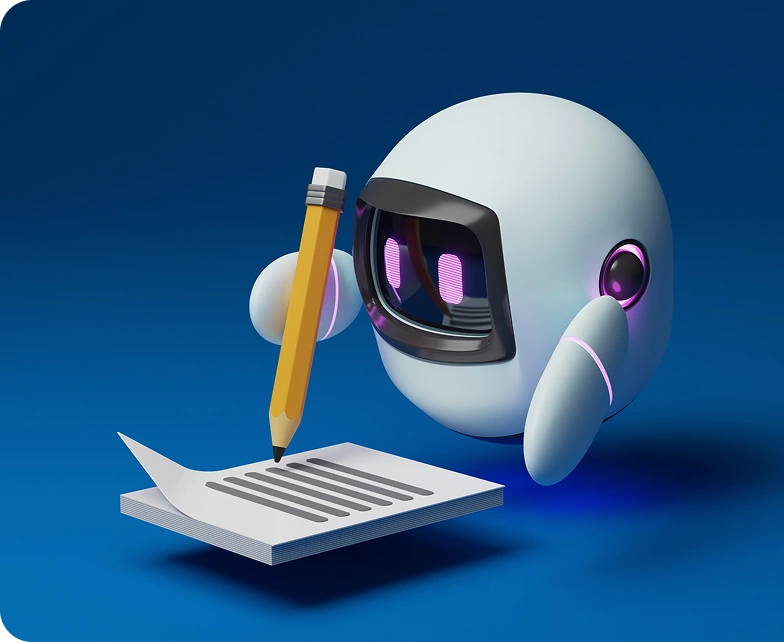
What Is EHR? And What Exactly Needs to Be Implemented?
If you're a clinic, hospital, or private practice, you probably already use some form of an EHR platform — or you're about to. The problem? It's not just about choosing a tool. It's about integrating your existing systems and workflows into that EHR in a way that doesn't break everything. That's where most teams screw up. An EHR implementation plan isn't about plugging in software and calling it a day. It's about deploying the EHR so it seamlessly connects to your existing systems — appointments, billing, patient records, labs, even your Excel sheets if that's what you've been using. Whether you're switching EHRs or starting from scratch, integration is the name of the game. Let's break down how to do it right.
That's what actual EHR deployment looks like:
- •Migrating data from older systems or spreadsheets
- •Syncing with appointment scheduling, billing, insurance, and communication tools
- •Automating documentation
- •Making records accessible and usable in real-time, across your staff
Let's examine the results when it's done correctly.
According to Itransition:
- •89% of physicians report improved clinical outcomes thanks to EHRs.
- •94% of providers say their system makes patient records readily available at the point of care.
- •Proper EHR adoption leads to over 50% reduction in documentation errors and duplicated testing.
EHR System Complexity
Not all EHRs are built the same. Platforms like Epic or Cerner (EHR in Practice) are powerful but come with steep learning curves, complex architecture, and stricter configuration requirements. Lighter platforms like Athenahealth or NextGen can be integrated faster but might offer fewer out-of-the-box customization options. The more features and modules you use, the longer the setup and integration timeline will be.
Transferring legacy data into your EHR is one of the most time-consuming steps. If you've got years of patient records scattered across spreadsheets, outdated databases, or multiple software tools, the process of:
- •Extracting
- •Cleaning
- •De-duplicating
- •Standardizing
- •Importing
It can take weeks or months, especially if you need to preserve compliance (e.g., HIPAA) or map to new data structures.
Data Migration and Cleanup
Transferring legacy data into your EHR is one of the most time-consuming steps. If you've got years of patient records scattered across spreadsheets, outdated databases, or multiple software tools, the process of:
- •Extracting
- •Cleaning
- •De-duplicating
- •Standardizing
- •Importing
It can take weeks or months, especially if you need to preserve compliance (e.g., HIPAA) or map to new data structures.
Customization and Configuration
EHR platforms don't just plug and play. You'll likely need to:
- •Customize workflows
- •Set up forms, templates, and permissions
- •Configure APIs or integrations with other tools (e.g., billing, lab systems, scheduling software)
The more tailored you want your setup to be, the longer it will take. However, remember: a well-configured EHR system = smoother operations down the line.
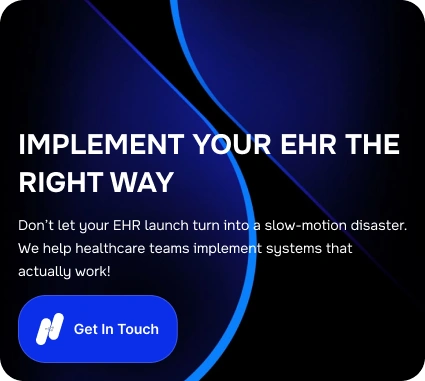
Stay Ahead of the Curve with the Latest in AI, Tech, and Software Development
Explore our blog for expert insights, industry trends, and actionable advice that can accelerate your business and product development with AI-driven solutions.
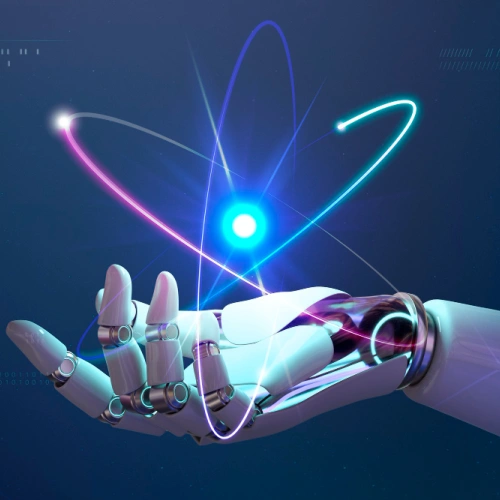
EHR Implementation: How to Not Screw It Up
An EHR implementation plan isn't about plugging in software and calling it a day. It's about deploying the EHR so it seamlessly connects to your existing systems — appointments, billing, patient records, labs, even your Excel sheets if that's what you've been using. Whether you're switching EHRs or starting from scratch, integration is the name of the game. Let's break down how to do it right.

How RPA, AI-Powered RPA, and Agentic Automation Drive the Future of Intelligent Automation?
Explore how Robotic Process Automation (RPA) has evolved with AI to create intelligent, agentic automation systems. Discover how these technologies streamline operations, enhance decision-making, and enable autonomous workflows across industries.

Powering Intelligent Workflows: Why Make.com and n8n Lead the No-Code Automation Revolution.
Discover how Make.com and n8n empower businesses to build scalable, intelligent workflows without writing code. Learn the strengths of each platform and how to choose the right fit for your automation needs.

Agentic AI & LangChain: Revolutionizing Software Development
Learn how agentic AI tools and LangChain are transforming software development with autonomous coding, planning, and task execution. See how AI is redefining programming workflows with unprecedented speed and intelligence.