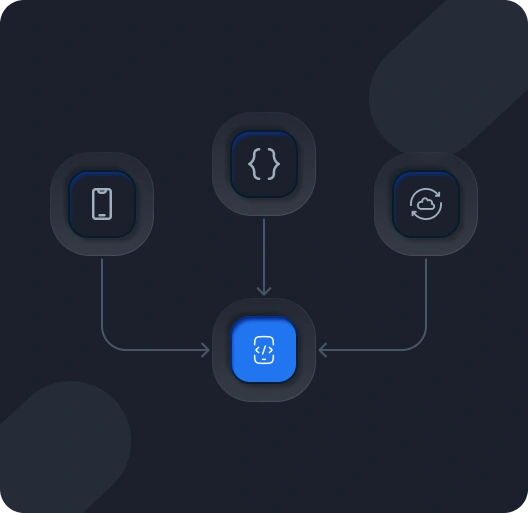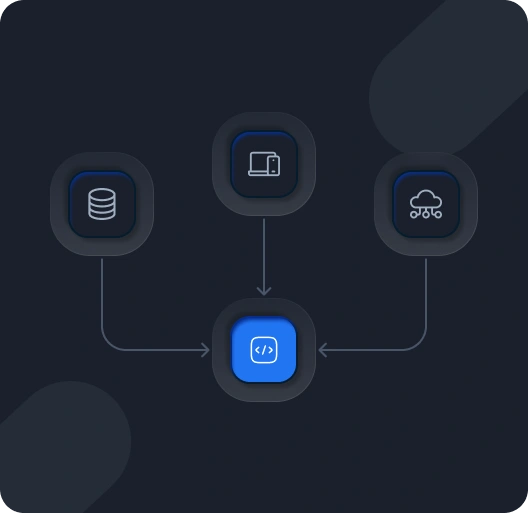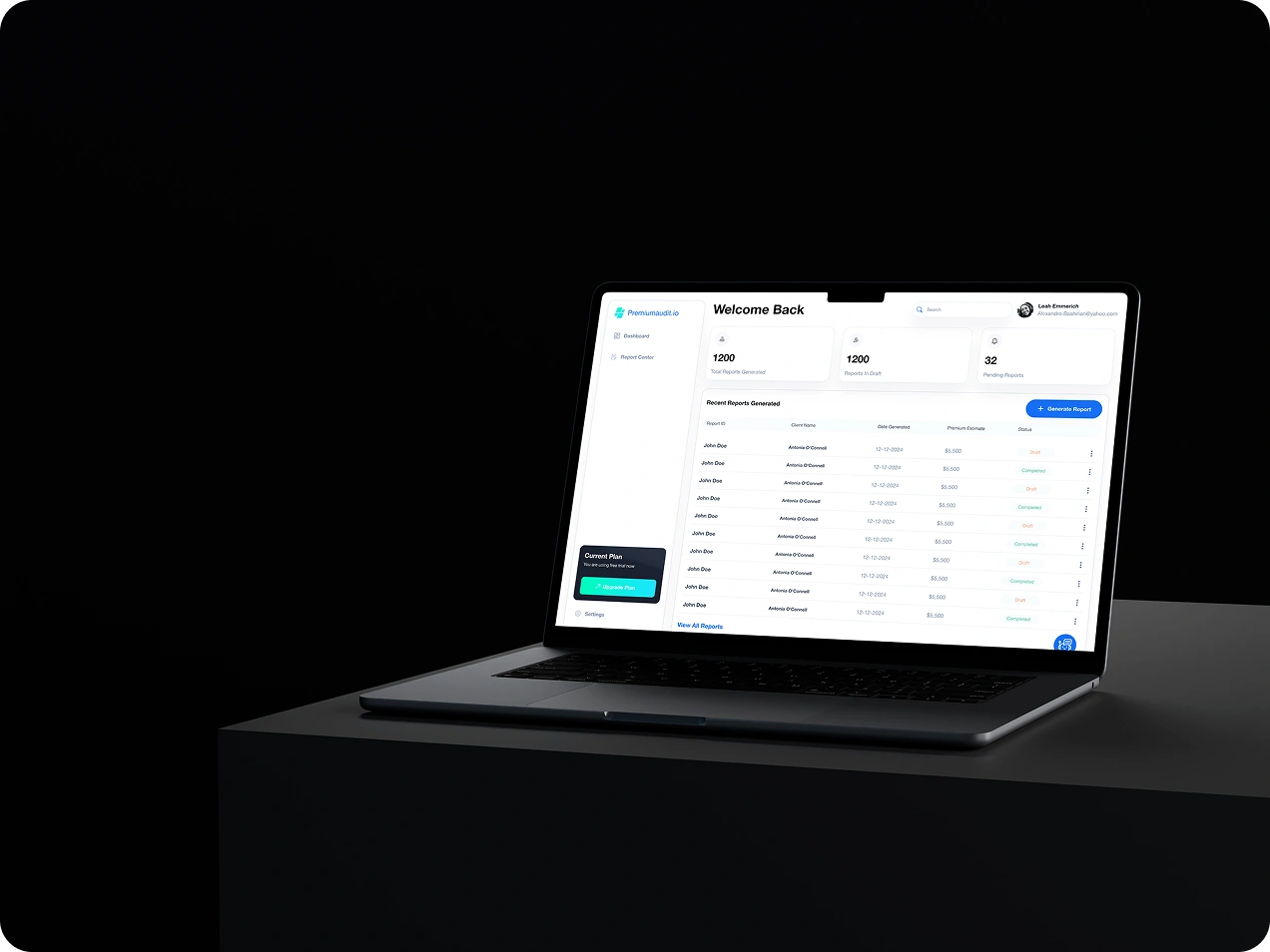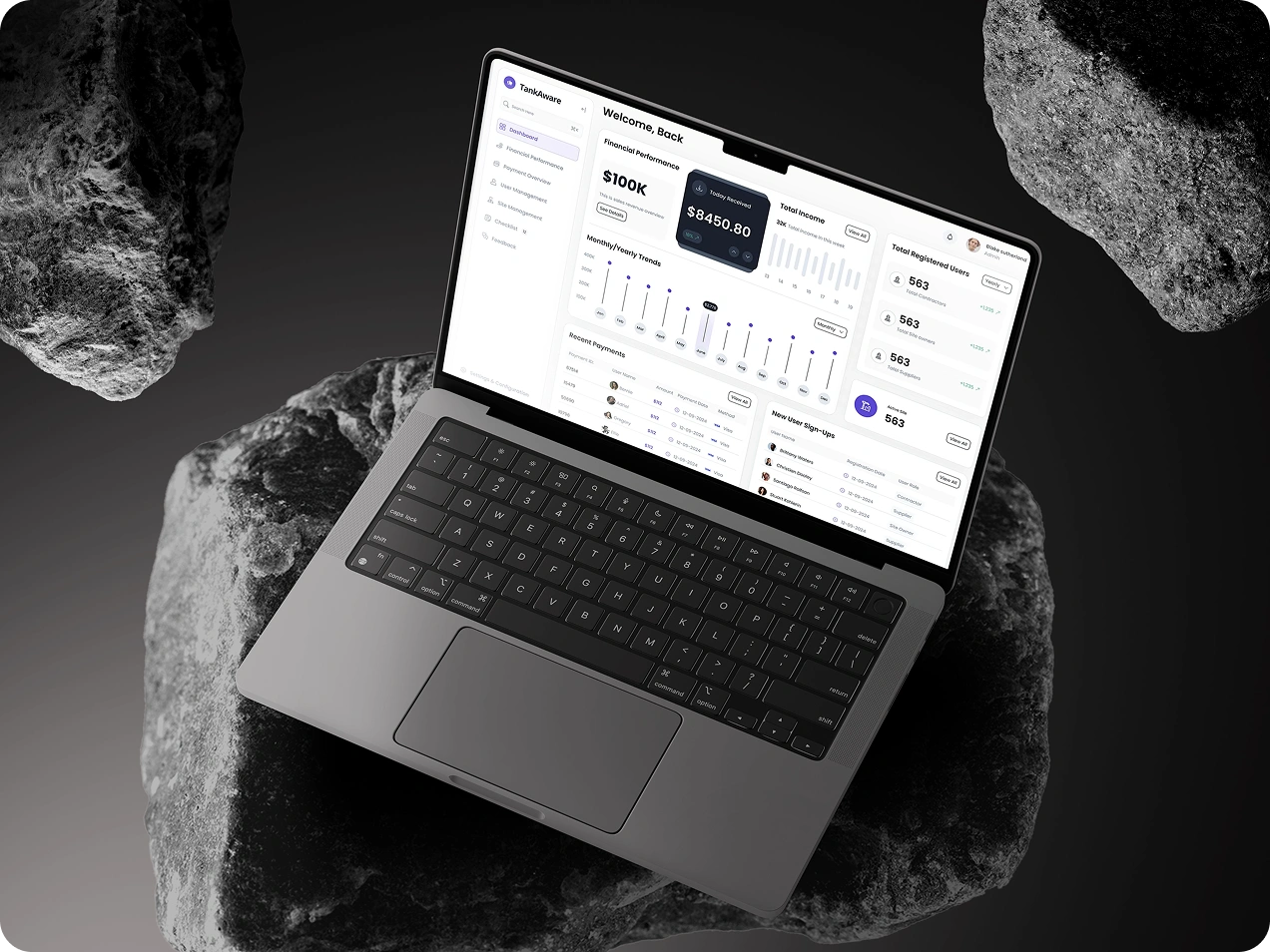
AT HASHLOGICS
REVOLUTIONIZING BUSINESSES
THROUGH INTELLIGENT AUTOMATION.
Why stick to human pace when AI's winning the race?
Transforming Chaos Into Savings—$5M+
and Countless Hours Back
AI-Automated Services Built for the Fast-paced Future

Innovate, Automate, Accelerate: Our AI-Driven Expertise
Facing a challenge? let AI lead the way
WHY SCALE A DEV TEAM
WHEN YOU CAN SCALE OUTPUT
From cutting down development time by 93% to shipping over 1000 code modules every week.
LAUNCH 10X FASTER
AI prototypes in 72 hours
CUT COSTS BY 60%
Just senior engineers + AI
OWN YOUR IP
Custom-trained models, no off-the-shelf solutions

6 people
6 months
$300k
2 engineers + AI
3 weeks
$90k
Struggle With Delays or Soar With AI
You have two choices — You Decide
Workflow Jam
Or Switch to Hashlogics
Mastering AI and Automation Across Leading Platforms
Hashlogics excels in custom-coded automation but specialize in AI-powered no-code platforms to drive innovation. From Zapier and Make.com to Slack and ClickUp, we integrate AI-driven workflows seamlessly. Using APIs, custom code, and webhooks, we unlock automation across thousands of tools—helping businesses scale smarter and faster.
SUCCESS STORIES THAT SPEAK FOR THEMSELVES.
When AI meets execution, here is what our clients have to say about it
Transforming Businesses,
One AI Solution at a Time
Here's how we've helped our clients turn ideas into tangible, game-changing products.
Stay Ahead of the Curve with the Latest in AI, Tech, and Software Development
Explore our blog for expert insights, industry trends, and actionable advice that can accelerate your business and product development with AI-driven solutions.
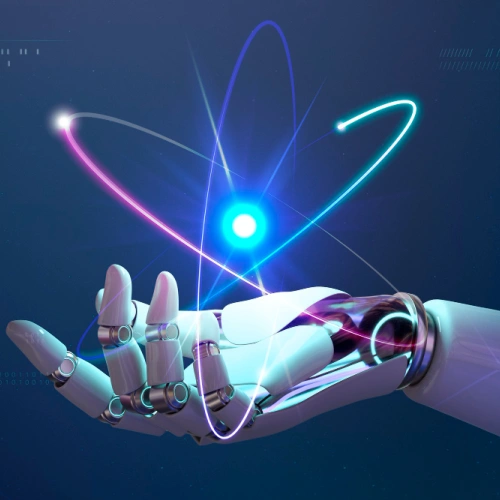
EHR Implementation: How to Not Screw It Up
An EHR implementation plan isn't about plugging in software and calling it a day. It's about deploying the EHR so it seamlessly connects to your existing systems — appointments, billing, patient records, labs, even your Excel sheets if that's what you've been using. Whether you're switching EHRs or starting from scratch, integration is the name of the game. Let's break down how to do it right.

How RPA, AI-Powered RPA, and Agentic Automation Drive the Future of Intelligent Automation?
Explore how Robotic Process Automation (RPA) has evolved with AI to create intelligent, agentic automation systems. Discover how these technologies streamline operations, enhance decision-making, and enable autonomous workflows across industries.

Powering Intelligent Workflows: Why Make.com and n8n Lead the No-Code Automation Revolution.
Discover how Make.com and n8n empower businesses to build scalable, intelligent workflows without writing code. Learn the strengths of each platform and how to choose the right fit for your automation needs.

Agentic AI & LangChain: Revolutionizing Software Development
Learn how agentic AI tools and LangChain are transforming software development with autonomous coding, planning, and task execution. See how AI is redefining programming workflows with unprecedented speed and intelligence.
EVERYTHING YOU NEED TO KNOW ABOUT OUR AI SOLUTIONS
Yes, our AI automation solutions integrate smoothly with CRM, ERP, Microsoft 365, Azure, and industry-specific applications. This ensures efficient data flow and minimal operational impact.